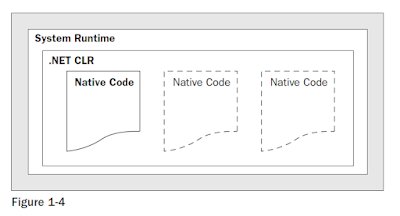In computing,
a shebang, when it occurs as the initial two characters on the initial line of
a script, is the character sequence consisting of the characters number sign
and exclamation mark (“#!”).
Syntax:-
The form
of a shebang interpreter directive is as follows:
#! Interpreter
[optional - arg]
The interpreter
must usually be an absolute path to a program that is not itself a script. The optional
– arg should either not be included or
it should be a string that is meant to be a single argument
Some
typical shebang lines:
Ø
#!/bin/sh – Execute the file using sh, the
Bourne shell, or a compatible shell
Ø
#!/bin/csh –f – Execute the file using csh,
the C shell
Ø
#!/usr/bin/perl –T – Execute using Perl with the
option for taint checks[‘feature which increase security by preventing
malicious users from executing commands on a host computers.’]
Ø
#!/usr/bin/php – Execute the file using the PHP
command line interpreter.
Ø
#!/usr/bin/python –O – Execute using Python with
optimizations to code
Ø
#!/usr/bin/ruby – Execute using Ruby
Another and
more preferred way is: